Host: ftp.foldergrid.com
Port: 9021
Encryption: Require explicit FTP over TLS (also referred to as FTPS)
Logon Type: Normal
User: {domain}:{username}
Password: {password}
Your FTP username is prefixed with your domain followed by a colon and then your actual FolderGrid username.
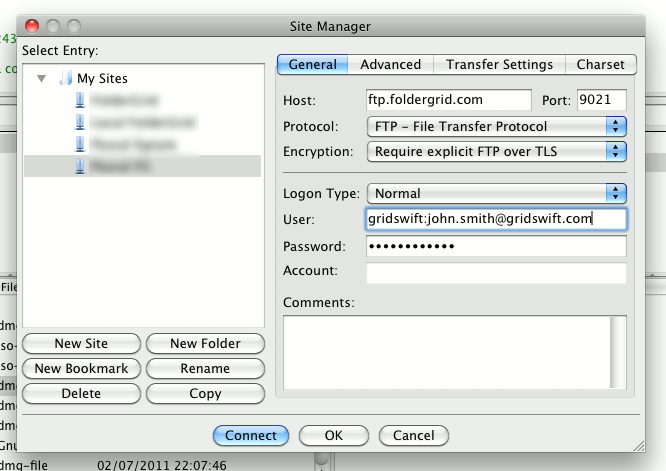
Note: The nature of FTP dictates that using it will be slightly less efficient than uploading directly through our API or reference clients and we recommend using it only where necessary.

